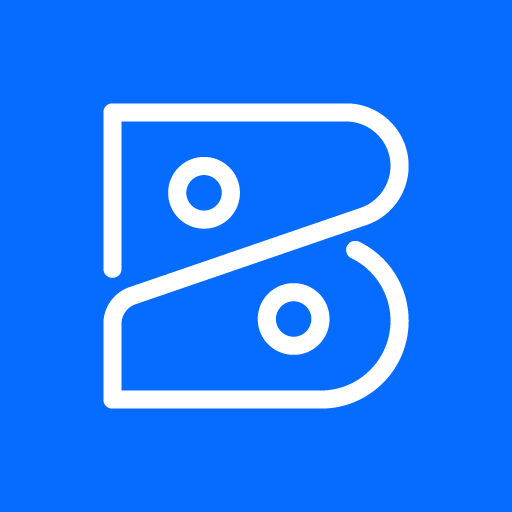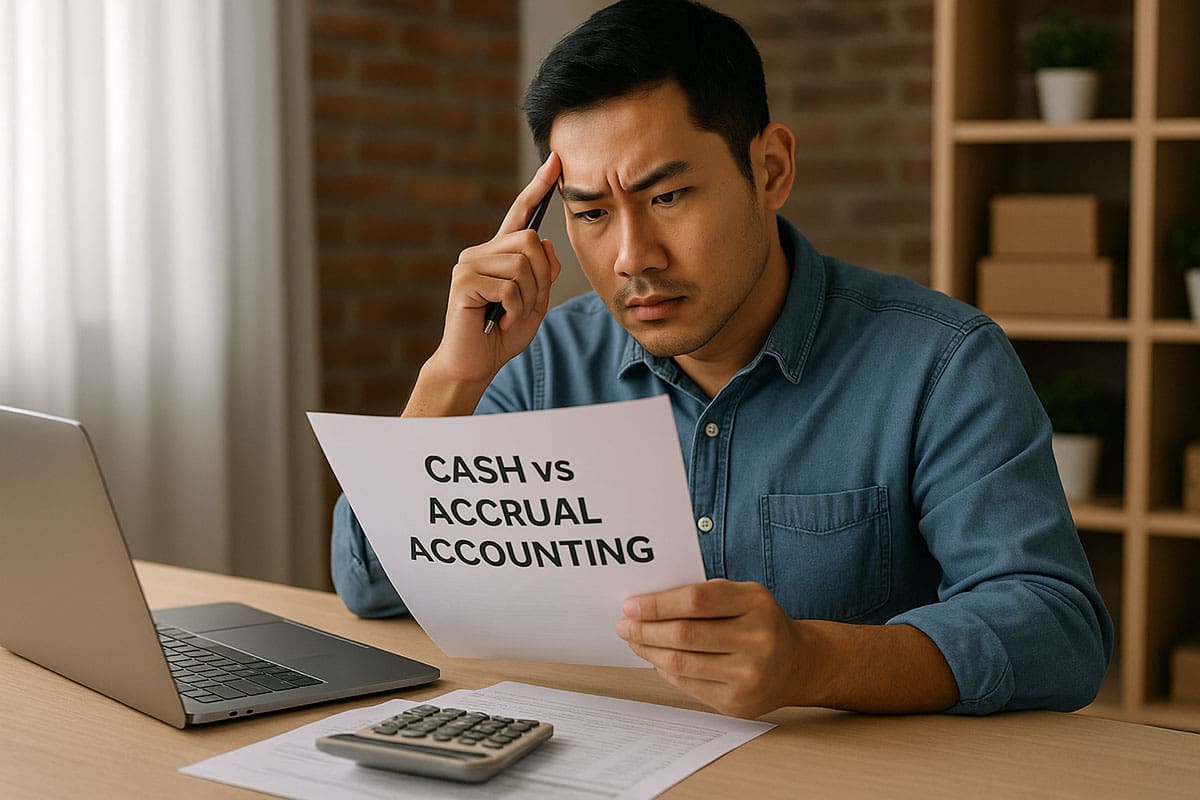Manage your stock effortlessly with GlassJar. Track, update, and sync inventory in real time with your accounting. GlassJar keeps your inventory updated in real time.
Whether you’re selling a product, receiving new stock, or adjusting quantities manually, the system recalculates your inventory levels instantly. This eliminates guesswork and prevents over-ordering or stockouts caused by outdated data.
Track Inventory in Real Time
Say goodbye to manual stock counts. Automatically update inventory when you make a sale, receive new stock, or adjust quantities. Always know what’s in stock and avoid running out of essential products.
Automate Stock Alerts & Reorders
Never miss a sale due to low stock. Set up automatic alerts to get notified when inventory levels drop, and streamline restocking by creating purchase orders directly within GlassJar.
Sync Inventory with Your Accounting
Seamlessly integrate inventory with your accounting, so your financial records stay accurate. Easily track costs, profits, and sales trends to make better business decisions.

“GlassJar scales with our business so we aren’t paying for things we don’t need.”
– Sonia Salizar
Breaking Bread Bakeries
Why Use GlassJar for Inventory Management?
✔ Real-time inventory tracking to prevent stockouts
✔ Automated stock alerts to simplify reordering
✔ Integrated accounting sync for accurate records
✔ Product organization tools for better management
✔ Seamless sales tracking to monitor profitability
Streamline Your Inventory Today
Manage your stock with ease and keep your business running smoothly. Try GlassJar for free and experience smarter inventory management today.

Real-Time Inventory Management
Say Goodbye to Manual Counts
With automated tracking, there’s less need to perform time-consuming physical counts. You can rely on GlassJar’s continuous updates for accurate inventory records, reducing the chance of data entry errors and eliminating duplicate tracking in spreadsheets or third-party systems.
Perpetual Inventory System
Continuous Inventory Visibility
Unlike periodic inventory systems that update totals only after manual stocktakes, GlassJar uses a perpetual model. Your inventory is always current, showing the exact stock on hand at any given time. This enables more agile decision-making in fast-moving industries.
Streamline Cost of Goods Sold Tracking
As sales are recorded, the system automatically reduces inventory and logs the associated cost of goods sold (COGS). This means your income statement and balance sheet stay aligned with actual business activity—no need for month-end manual adjustments.
Automated Stock Alerts and Reordering

Set Minimums, Maximums, and Reorder Points
GlassJar allows you to set customized stock thresholds for each item. Define a minimum quantity to trigger an alert when stock runs low, or a maximum quantity to prevent over-purchasing. This creates a proactive approach to inventory management.
Receive Reorder Alerts in Real Time
Once stock drops below your set reorder point, GlassJar sends an immediate notification. This ensures that items are reordered in time to avoid delays in fulfilling customer orders or manufacturing runs.
Generate Purchase Orders Instantly
GlassJar can generate purchase orders with a single click using the details from your inventory alert. Quantities, supplier info, and product descriptions are pre-filled, allowing you to review and send the PO directly to your vendor.

“GlassJar is so easy to use. Where were you 5 years ago? “
– Mason Gomez
Gomez & Sons Distributing
Integrated Inventory and Accounting
Automatically Sync Inventory with Your Financial Records
Every inventory transaction is linked to your accounting ledger. Purchases increase your inventory asset value, while sales decrease it. Adjustments, transfers, and write-offs are also reflected in your general ledger, ensuring full alignment between your inventory and financials.
Real-Time COGS Calculations
As you sell items, the cost of goods sold is calculated instantly based on your valuation method. This real-time calculation helps you see margins clearly and keeps your gross profit reporting accurate throughout the month.
Audit Trails for Compliance and Control
All inventory actions are logged with a date, time, and user ID. Whether it’s a stock adjustment, transfer, or return, the system creates a verifiable history that supports compliance, internal audits, and fraud prevention.
Inventory Valuation Methods
Choose FIFO or Weighted Average
GlassJar supports two common inventory valuation methods: First-In First-Out (FIFO) and Weighted Average Cost. Choose the method that aligns best with your business needs and tax strategy. The system will automatically apply it across all relevant transactions.
Adjust Valuation Settings Per Category
If your business handles different product lines with different costing strategies, GlassJar allows you to set valuation methods by category. For example, high-volume perishables might use FIFO, while bulk parts might be better tracked using Weighted Average.
Product Catalog Customization

Assign SKUs and Custom Fields
Each product in your catalog can have its own SKU, description, pricing, and optional custom fields. This makes it easy to organize, search, and report across a growing product list.
Use Tags, Categories, and Labels
You can apply categories and tags to every item. Create groups like “Perishable,” “Seasonal,” or “Top Sellers” to enable better filtering and smarter reports. Labels can also help with warehouse organization or internal sales strategies.
Add Product Images and Descriptions
Attach clear product photos and detailed descriptions to every inventory item. This improves accuracy in order fulfillment, streamlines staff training, and enhances communication between warehouse, sales, and purchasing teams.
Barcode and Scanning Support
Speed Up Warehouse Operations
GlassJar supports the use of barcodes, allowing for faster product lookup, receiving, and order picking. Scanners can integrate with your device setup for real-time scanning and stock validation.
Print Barcodes for New Items
If your suppliers don’t provide barcode labels, GlassJar enables barcode generation for internal printing. You can create and apply labels for new items on arrival or repackage items with updated barcodes.
Batch and Location Tracking
Monitor Inventory Across Multiple Locations
If your business has multiple stores, warehouses, or storage rooms, GlassJar can track inventory by location. You can view stock availability by site, transfer items between locations, and assign employees or departments to specific inventory pools.
Enable Internal Transfers Between Sites
Create inventory transfer orders to move stock from one location to another. Each transfer is logged with a timestamp and user identity, and inventory levels are automatically updated at both the origin and destination.
Track by Lot or Batch Number
Assign lot numbers or batch codes to specific inventory entries. This is ideal for industries that require expiration dates, quality tracking, or product traceability. GlassJar stores this information alongside standard stock entries and includes it in audit logs.
Sales Integration and Profit Insights
Calculate Profit by Product Automatically
Every sale recorded through GlassJar’s invoicing tools is connected to inventory and COGS. This allows you to calculate gross profit per item, per customer, or per category, without manual effort.
Analyze Sales Trends and Inventory Turnover
Generate reports that show which products sell the most, which items stay in inventory too long, and which categories produce the highest profit margins. These insights support better planning, purchasing, and product development decisions.
Track Average Days in Inventory
GlassJar tracks how long each item stays in inventory before it sells. This helps you identify slow-moving items that may be tying up cash, allowing you to adjust pricing, promotions, or reorder strategies accordingly.
Return Handling and Restocking
Process Customer Returns Seamlessly
When customers return items, GlassJar lets you process the return and restock the item in just a few clicks. Refunds, credit memos, and restocking fees are automatically recorded in both inventory and accounting.
Apply Restocking Rules
Set rules for whether returned items are placed back into active inventory, written off as damaged, or held in a quarantine state. This flexibility supports businesses that handle different return conditions.
Track Return Reasons
Each return transaction can include a reason code, allowing you to later review patterns such as “damaged on delivery” or “wrong size shipped.” This helps identify issues with suppliers, fulfillment, or packaging processes.
Vendor Integration and Replenishment
Store Preferred Vendor Details
Each product entry can be linked to one or more preferred vendors. This includes supplier part numbers, lead times, and purchase pricing. When it’s time to reorder, GlassJar pulls these details into a new purchase order automatically.
Monitor Lead Times and Fill Rates
GlassJar tracks the average lead time between ordering and receiving stock. You can also measure vendor fill rates to evaluate how often you receive complete, on-time deliveries. These metrics support vendor performance evaluation and supply chain optimization.
Automate Purchase Scheduling
Use GlassJar’s reporting to identify ideal reorder windows based on seasonal trends, usage rates, or vendor constraints. Set purchase reminders in advance of peak periods to ensure uninterrupted stock availability.
Mobile-Friendly Inventory Access

View Inventory on the Go
GlassJar’s cloud-based dashboard is mobile-optimized, allowing you to check inventory levels from your phone, tablet, or any internet-connected device. Field teams, store managers, or remote staff can stay informed without needing desktop access.
Update Counts During Receiving
Use a tablet or phone to update inventory on the spot as shipments arrive. This eliminates the delay between receiving physical goods and updating your stock records, improving warehouse accuracy.
Conduct Spot Checks and Cycle Counts
Perform partial inventory counts without interrupting operations. GlassJar supports cycle counting—checking a subset of items on a regular schedule rather than counting everything at once—so you can catch issues early without disruption.