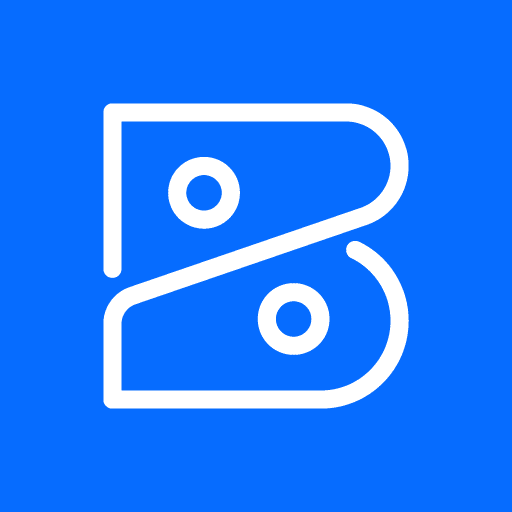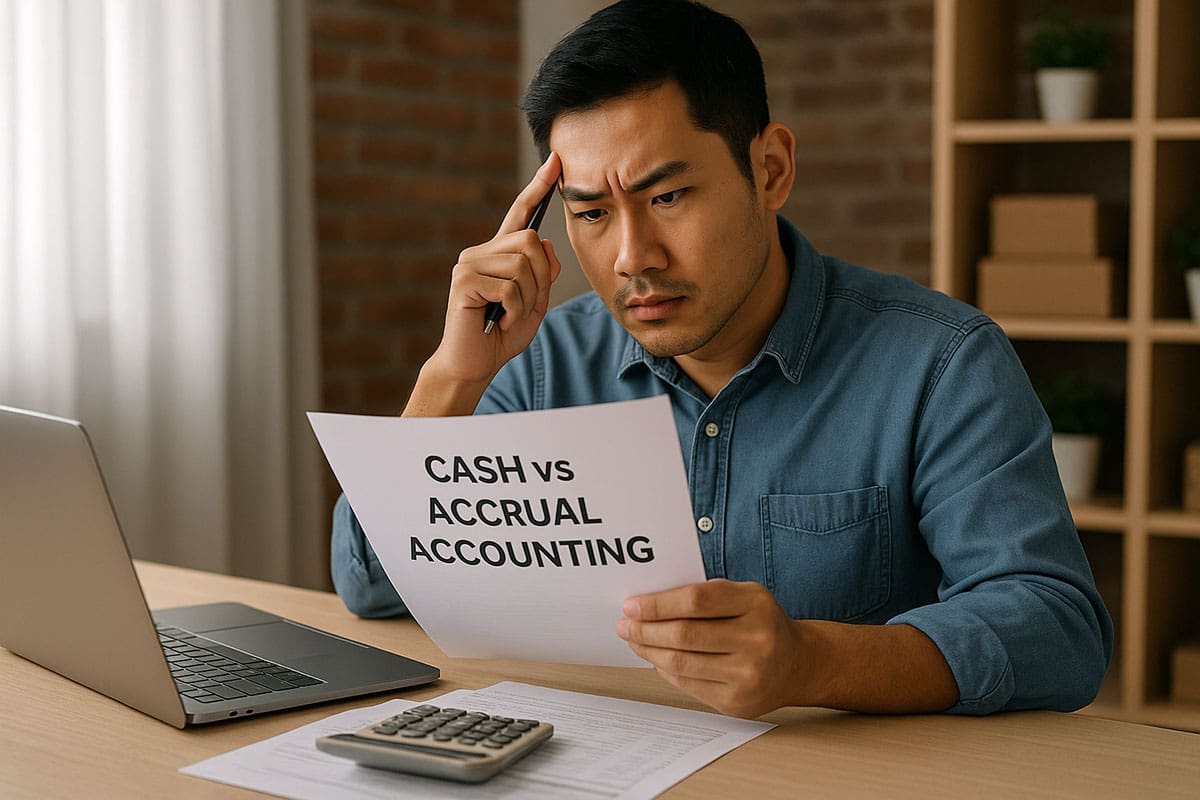Stay compliant and save time with automated sales tax calculations, tracking, and reporting effortlessly. GlassJar automatically calculates sales tax for each invoice using up‑to‑date rates.
Calculation is based on the customer’s address, product or service type, and the latest published tax tables. No manual rate entry is needed. The system updates sales tax rules regularly to reflect changes at the state and local level.
Automatic Sales Tax Calculations
No more guessing or manual math. Automatically calculate sales tax based on your customer’s location, product type, and the latest tax rates, ensuring every invoice is accurate.
Track & Organize Tax Liabilities
Easily monitor how much sales tax you’ve collected, owe, and need to file. GlassJar keeps all tax records organized, so you’re always prepared for reporting and payments.
Multi-State & Local Tax Support
Selling in multiple states? No problem. GlassJar keeps up with local, state, and federal tax rules, applying the correct rates automatically to each transaction.

“Managing our finances has never been easier.”
– Janice Giuseppe
NewVision Printing & Media
Headache-Free Sales Tax Management
✔ Automatic tax calculations for accurate invoices
✔ Real-time tax tracking to monitor liabilities
✔ Multi-state and local tax support for compliance
✔ Easy tax reports to simplify filing
✔ Seamless integration with your accounting
Stay Compliant & Save Time
Simplify sales tax management and avoid costly mistakes. Try GlassJar for free and experience effortless tax tracking today.

Multi‑State & Local Jurisdiction Support
Nexus and Multi‑Jurisdiction Compliance
GlassJar supports businesses selling into multiple U.S. states and local municipalities. It automatically detects nexus conditions and applies the correct tax rates across jurisdictions. Whether selling from California into Texas, New York, or several counties in Utah, GlassJar handles the different rules seamlessly.
Local Rate Overrides and Exemptions
If certain items are exempt in specific cities or counties, or if your business qualifies under a wholesale, resale, or non‑profit exemption, GlassJar allows configuration of exemptions at the item or customer level. This ensures you charge zero tax when appropriate, without manual adjustment.
Tax Configuration Options
Invoice‑Level vs. Line Item Tax Settings
GlassJar gives you control over how tax is applied. You may choose to set a default tax rate at the invoice level, or adjust taxability per line item. For mixed invoices—some items taxable, others exempt—you can mark exemptions or special categories directly on each line.
Default vs. Custom Tax Rules
Default rates are set automatically via GlassJar’s rate service. You may override those with custom rules when needed—for example, if you negotiate tax exempt status for specific clients or product lines. Custom tags, invoice templates, or product categories may activate different tax treatment.
Tracking and Reporting Tax Liabilities

Real‑Time Tax Tracking
GlassJar shows in a dashboard how much sales tax has been collected, how much is owed, and how much remains pending. This visibility helps in planning for upcoming tax filings and remittances.
Detailed Tax Reports by Jurisdiction
Generate reports that break down tax collected by state, county, city, or district. The reporting dashboard supports filtering by timeframe, customer, invoice status, or product type. Tax reports can be exported as CSV or PDF for review or for accountant sharing.
Filing‑Ready Data Export
All sales tax data in GlassJar is structured for export in formats compliant with major state filing systems. You can prepare returns quickly by exporting a report per jurisdiction showing gross sales, taxable sales, and tax collected.
Nexus Management and Economic Thresholds
Economic vs. Physical Nexus Handling
GlassJar recognizes nexus types—physical presence (e.g. having inventory or offices in a state) as well as economic thresholds (e.g. $100,000 in sales or 200 transactions in a state per year). The system can flag potential nexus triggers and alert you to register and collect tax in newly applicable states.
Nexus Threshold Monitoring
GlassJar tracks sales and transaction counts per state to identify when economic nexus thresholds are breached. When thresholds are crossed, notifications inform you so you can activate tax collection in that jurisdiction before liabilities accrue.
Tax Exemptions and Special Item Handling
Exempt Customers & Certificates
You can assign a tax‑exempt status to specific customers (e.g. nonprofit organizations, resale certificate holders). GlassJar stores exemption certificates on file, and exempts those customers automatically when invoicing.
Exempt Products and Services
GlassJar allows designation of product categories as exempt—e.g. groceries, medical devices, digital goods—based on jurisdictional rules. Exempt line items result in zero tax applied, and the invoice clearly shows exemption reasons for audit readiness.
Container, Label, and Food Exemption Rules
In jurisdictions where containers or food packaging may be exempt under certain rules (e.g. nonreturnable containers sold with contents, or grocery food sold without utensils), GlassJar supports custom tax rules to reflect those legal distinctions—ensuring correct tax or exemption on combined items.

“GlassJar scales with our business so we aren’t paying for things we don’t need.”
– Sonia Salizar
Breaking Bread Bakeries
Integration with Invoicing and Billing
Tax Shown Clearly on Customer Documents
Invoices display tax amounts at line item level or as a single summary total. Tax breakdowns per jurisdiction are clearly shown on client‑facing documents, and printed or PDF invoices annotate exemption details where relevant.
Syncing with Estimates, Invoices, Payments
Whenever you advance from estimate to invoice, GlassJar carries the same tax logic forward. Customer payments and partial payments are tied to tax liabilities. Discounts or promotions adjust tax automatically (proportionally) according to taxable portion.
Impact of Discounts, Shipping, or Fees
GlassJar detects how discounts, shipping charges, or handling fees affect taxable totals. If shipping is taxable in a certain state or customer location, tax is applied accordingly; if shipping or discounts are exempt, GlassJar adjusts the base for tax calculation automatically.
Integration with Banking and Payments
Automatic Matching and Audit Trail
Because GlassJar integrates with your bank and payment systems, each revenue transaction links to invoices including tax. The system maintains an audit trail showing when tax was collected and paid, making reconciliation straightforward.
Reconciliation of Tax Collected vs. Remitted
When sales tax is owed, GlassJar helps you compare collected tax with what was remitted. Any discrepancies can be tracked, and unremitted sales tax shows up as liability until you mark it as paid.
Reporting Tools and Analytics

Historical Trends and Tax Trends
GlassJar allows you to visualize how tax liabilities change over time—by month, quarter, or year. Track total taxable sales and total tax collected year over year. This helps in forecasting tax filing requirements and cash flow planning.
Tag‑Based Tax Analysis
Using GlassJar’s custom tags feature, you can analyze tax metrics by project, product line, region, or department. For instance, you might filter by tag “online sales” to isolate how much tax was collected on e‑commerce versus in‑person transactions.
Report Library and Templates
GlassJar includes a library of ready‑made tax reporting templates—such as monthly state filing reports, refund request summaries, or exempt sales notices. You can customize and save your own templates based on business needs.
Compliance and Audit Readiness
Audit Logs and Paper Trail
Every time tax settings are changed—whether a jurisdiction updated, exemption added, or rate rule overridden—GlassJar logs the change. You can review who made changes, when, and why, which supports compliance audits.
Documentation for Exemption Certificates
Exemption documentation and customer‑specific exemption notes are stored in GlassJar and can be attached to invoices or reports. During an audit, you’re able to export or print documentation showing proof of exemption — simplifying review.
Updates to Tax Rules
GlassJar regularly updates its internal tax rate database and jurisdiction definitions to reflect new laws, rate changes, or new taxable categories. Updates occur automatically without user action.
Multi‑User Controls and Permissions
Role‑Based Access for Tax Tasks
GlassJar supports permission levels related to tax settings. For example, only an admin may change tax rate overrides or exemption status. Other users may be granted rights to view tax liabilities or generate reports but not modify settings.
Separate Administrative and Billing Roles
If you have separate billing and financial operations teams, GlassJar ensures that only designated roles can mark nexus triggers or configure global tax settings. Billing users can invoice, while finance users monitor tax liabilities and filing status.
Feedback Tools and Help Resources
Inline Help and Documentation
GlassJar provides contextual help on sales tax settings—tooltips explain rate, exemption, and nexus fields. Links to tax authority resources are included so you can easily verify specific local rules when needed.
Help Center and Knowledge Base
Access detailed guides in GlassJar’s support portal covering topics such as economic nexus thresholds, exemption certificate rules, container exemptions, food sales exceptions, and filing instructions.
Customer Support for Tax Questions
GlassJar offers support via chat, ticketing, or email for questions related to sales tax setup, jurisdiction edge cases, or configuration of exemptions and reporting.