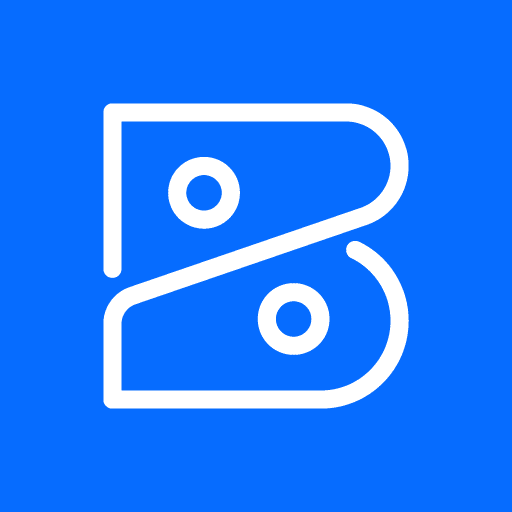Zoho Books is powerful—but it often tries to be everything to everyone. With its heavy reliance on upsells and modular add-ons, the platform becomes complex fast. GlassJar skips the clutter and delivers a fully integrated accounting experience that puts small business needs first.
GlassJar vs Zoho Books
| GlassJar | Zoho Books | |
| Simplified Transaction Entry | ||
| No Duplicate Contacts | ||
| Single Click-To-View Records | ||
| Easily Import & Export Data | ||
| Large Report Handling | ||
| Reliable Audit Logs | ||
| Auto-Close Accounts | ||
| It’s Not Zoho |

★ ★ ★ ★ ★
“Zoho forced me to stitch together a bunch of apps just to do my bookkeeping. GlassJar has simplified my accounting and now I can get back to focusing on my business.”
Aubrey Jones
Get Early Access
Get notified when GlassJar becomes available in your area.
No commitment or credit card required 😊
Core
$59
$29.50/mo*LIMITED TIME DISCOUNT AT LAUNCH
Income and expenses
Bookkeeping automation
Invoice and payments
Tax deductions
General reports
Receipt capture
Mileage tracking
Cash flow
Sales and sales tax
Estimates
Contractors
Bill management
Connect 3 sales channel
Multiple currencies
Includes 3 users
Enter time
MOST POPULAR
Complete
$89
$44.50/mo*LIMITED TIME DISCOUNT AT LAUNCH
Income and expenses
Bookkeeping automation
Invoice and payments
Tax deductions
General reports
Receipt capture
Mileage tracking
Cash flow
Sales and sales tax
Estimates
Contractors
Bill management
Multiple currencies
Enter time
Connect all sales channel
Includes 5 users
Project profitability
Financial planning
Advanced
Starting at
$199
$99.50/mo*LIMITED TIME DISCOUNT AT LAUNCH
Income and expenses
Bookkeeping automation
Invoice and payments
Tax deductions
General reports
Receipt capture
Mileage tracking
Cash flow
Sales and sales tax
Estimates
Contractors
Bill management
Multiple currencies
Enter time
Project profitability
Financial planning
Connect all sales channel
Includes 25 users
Auto-track fixed assets
Data sync with Excel
Batch invoices and expenses
Custom access controls
Workflow automation
Data restoration
24/7 support & training
Revenue recognition
*Pricing subject to change at launch.
Our Core Features
Less Clicks
Do more with less clicks. Add entries and people of any type in one place.
Report On Anything
Combine any type of data with our drag-and-drop report builder.
No Duplicate Contacts
Contacts can be both a customer and vendor at the same time.
Data Friendly
Run reports and export small to large data files with ease and lag-free.
Better Audit Logs
Reliable audit logs that don’t continuously spiral into oblivion.
It’s Not Zoho
We took the things that people dislike about Zoho Books and fixed them.
GlassJar’s accounting tools are purpose-built to integrate smoothly, giving you a clear financial picture without the clutter or complexity.
Sign Up To Get EARLY ACCESS To GlassJar
Stay ahead of the curve by getting notified when GlassJar accounting software becomes available in your area.

Accounting Software That Doesn’t Require an Instruction Manual
GlassJar simplifies what Zoho complicates
Running a business doesn’t leave much room for navigating nested menus or configuring multiple apps just to send an invoice. GlassJar offers a modern, intuitive design so you can do your accounting without being an accountant. Features like real-time reports, recurring billing, and smart tagging are ready to use immediately after setup.
In contrast, Zoho Books often expects users to know how to build workflows, manage custom fields, and connect external apps just to access core functions. That kind of complexity slows you down, especially when your priority is to manage day-to-day operations—not learn software architecture.
Pricing That Reflects Real Value
Everything included. No per-user charges.
GlassJar delivers full access to accounting tools on every plan. That means budgeting, unlimited bank feeds, multi-user controls, inventory tracking, and real-time reporting are all standard. There’s no guesswork or pricing gymnastics. Add as many users as you need at no extra charge.
With Zoho Books, nearly every feature comes with a catch. Want budgeting tools? You’ll need a higher-tier plan. Want more than three users? That’ll cost extra per seat. Want project tracking or purchase approvals? Prepare to upgrade again. This tiered pricing makes it difficult to scale your software as your business grows.
Built-In Budgeting Tools
GlassJar includes a fully integrated budgeting dashboard with the ability to forecast income and expenses by category, project, or department. Compare budgeted vs. actual spending over any time frame and make adjustments instantly.
Zoho Books lacks native budgeting on lower plans, and even in higher tiers, its budget functionality is limited. To unlock full budgeting tools, many users are forced to pair it with additional Zoho apps or build complex custom reports.
Real-Time Financial Reports
GlassJar offers over 20 pre-configured financial reports that are automatically updated and ready to share. Whether you’re reviewing your profit and loss, checking cash flow, or comparing spending across months, reports are organized, exportable, and filterable without needing technical skills.
Zoho Books reports are comprehensive, but navigating them can be confusing. Filters are hidden under layers, and the learning curve for customizing reports is steep. Even exporting reports often requires extra configuration, which makes it harder to get data when you need it.
Recurring Transactions Without The Hassle

GlassJar allows you to manage all recurring transactions—client billing, vendor payments, recurring expenses—from a centralized interface. Start, pause, or edit without breaking historical records or triggering duplicates.
Zoho Books has recurring transaction capabilities, but managing them is less straightforward. Updates often require navigating back to the original schedule template, and partial edits may require additional steps. This adds friction when your business relies on automation to stay efficient.
Inventory and Cost Tracking That Just Works
No extra modules or confusing setups
GlassJar includes inventory tracking as a standard feature. You can monitor quantities, track COGS, and generate inventory reports without leaving the accounting dashboard. There’s no need to upgrade or install a separate tool.
Zoho’s inventory capabilities require using Zoho Inventory—an entirely separate product with its own pricing and interface. That split creates unnecessary duplication and disconnects your financial reporting from your inventory data.
Contact Tagging and Filters
GlassJar lets you create unlimited tags for any contact or transaction. Track marketing campaigns, job sites, project phases, tax regions, or internal departments with ease. When you run a report, you can filter by tags to get laser-focused financial insights.
Zoho Books uses custom fields instead of true tagging, and they don’t behave consistently across reports. Users often find it difficult to group transactions by purpose unless they build reports manually or define workflows in advance.
Multi-User Access with Real Permission Controls
Collaborate without being charged for every new login
GlassJar gives you full access to role-based user permissions on all plans. Invite team members, contractors, or your accountant, and decide what they can see or do—without any per-user pricing penalties.
Zoho Books limits the number of users based on your subscription level. Even on professional plans, adding more users incurs additional fees, making it more expensive for growing teams or distributed staff who need access.
Better Bank Feeds for U.S. Businesses
Bank syncing in GlassJar is fast and dependable. Transactions are pulled daily, categorized with built-in rules, and ready to reconcile in just a few clicks. There’s no need to manage third-party connections or refresh credentials constantly.
Zoho’s bank feeds are functional but less reliable—especially for U.S.-based businesses using smaller financial institutions. Syncing delays, reauthentication loops, and miscategorized data are common complaints among users who depend on daily accuracy.
More U.S.-Focused Features
GlassJar is developed specifically for U.S. small businesses. From 1099 contractor tracking to sales tax automation, it handles the nuances of American bookkeeping without requiring manual configuration.
Zoho Books is a global tool that supports dozens of tax formats and international workflows. While that flexibility benefits global companies, U.S.-based users may find it cluttered with irrelevant options and harder to set up for domestic compliance.
Reports Built for Non-Accountants

GlassJar dashboards are designed to give business owners immediate clarity. See your unpaid invoices, net profit, operating expenses, and revenue by category—without setting up filters or formulas.
Zoho Books provides similar data, but you have to work harder to access it. The interface is layered and split between multiple modules. For users not already familiar with Zoho’s terminology or reporting hierarchy, it becomes a time drain.
Faster Onboarding and Setup
With GlassJar, there are no multi-hour setups or confusing data import procedures. You can connect your bank, import contacts, create tags, and send invoices in under an hour. No accounting background required.
Zoho Books onboarding is more technical. Initial setup includes customizing workflows, syncing with other Zoho apps, and configuring reports—all of which take time, especially if you’re not using the full Zoho ecosystem.
No CRM Required
Everything you need for accounting is already in GlassJar. There’s no CRM, HR, or marketing module being pushed at checkout. You get what you came for—clean, dependable accounting.
Zoho Books is tightly integrated with Zoho CRM and other modules, and those connections are often treated as necessary upgrades. The platform is designed for users who want to bundle services, which adds pressure to expand subscriptions just to keep features working smoothly.
Built for Freelancers, Entrepreneurs, and Growing Teams
Whether you’re managing invoices for a design firm, tracking expenses for a cleaning service, or budgeting inventory for an online shop, GlassJar scales without making you change how you work.
Zoho Books may suit large companies with complex software stacks, but for freelancers, consultants, and local service providers, its learning curve and pricing structure can feel like overkill.