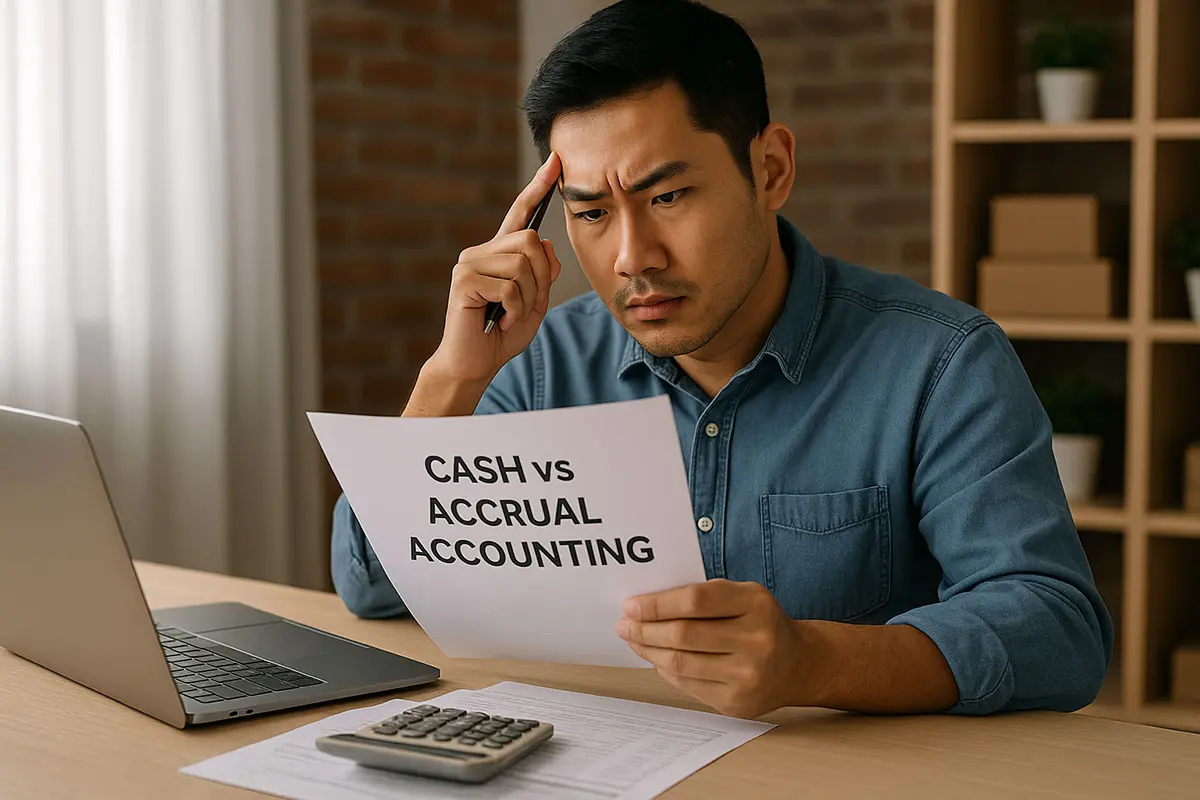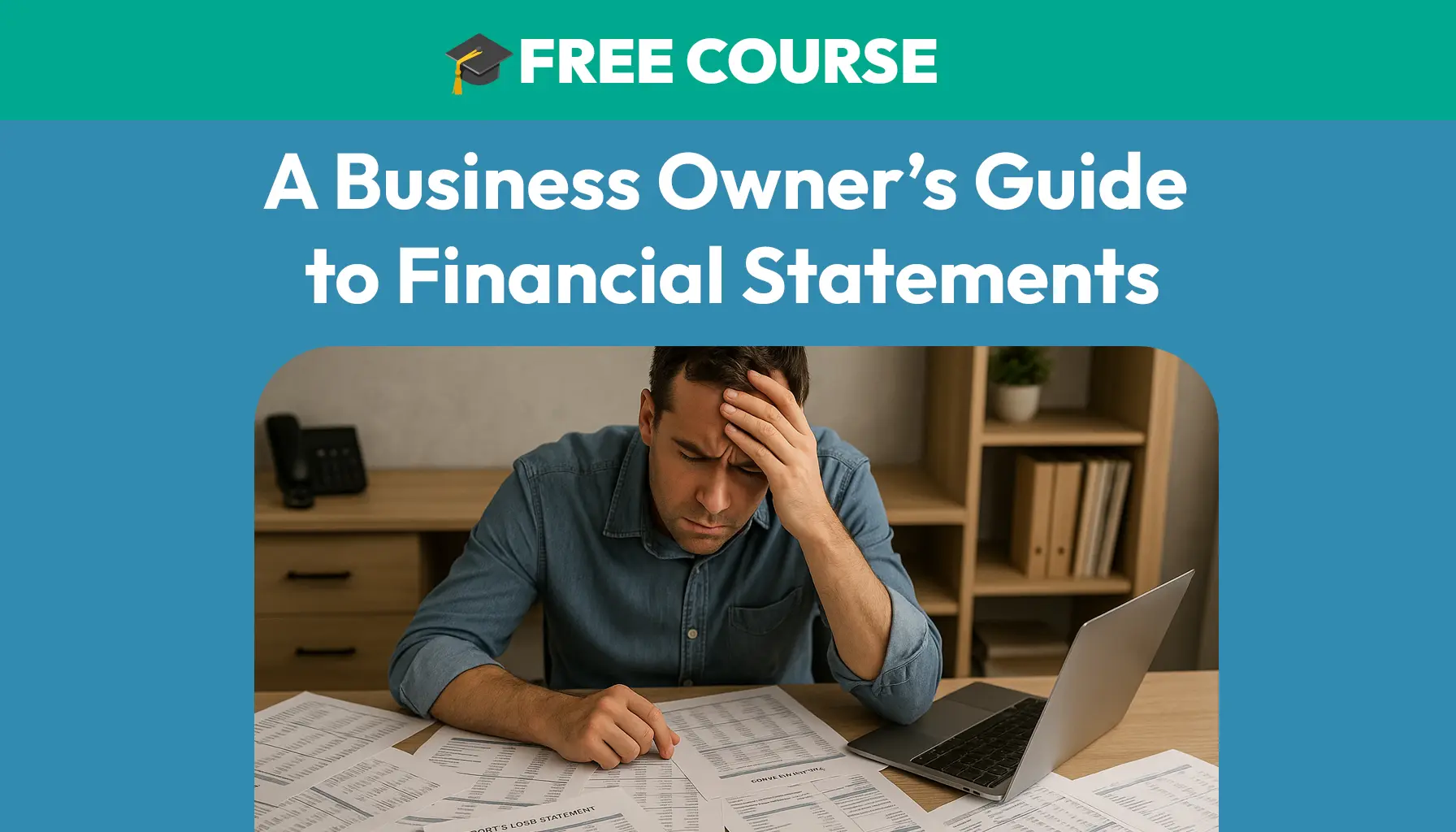For small businesses, QuickBooks has long been one of the most popular solutions for managing finances. From sending invoices to tracking expenses and processing payroll, it offers an all-in-one platform that integrates many financial operations.
However, one consistent pain point for users arises when a single individual plays multiple roles within the business—particularly when that person is simultaneously a customer, vendor, and/or employee.
QuickBooks enforces a rigid structure that requires creating entirely separate records for each role. If someone is both a vendor and a customer, or an employee and a customer, QuickBooks will not allow a single entry to serve dual purposes.
You are required to create a separate record for each role. Worse yet, it will not allow you to assign the same name to more than one of those entries, even when they refer to the same person.
A Common Scenario
Consider a contractor who occasionally purchases from your company while also performing freelance work for you. In QuickBooks, that individual must be entered once as a vendor (to pay them) and again as a customer (to invoice them). If that same person later becomes a part-time employee, yet another separate record must be created under the Employees module.
This design means the same person could appear three times in your QuickBooks file—once as a customer, once as a vendor, and once as an employee. It fragments your data, increases the risk of errors, and creates inefficiencies in reporting, searching, and managing the relationship with that individual.
Name Restrictions Add Another Layer of Frustration
QuickBooks does not allow two records to have the same display name, even across different modules. If you try to enter “John Smith” as both a customer and a vendor, the software will return an error and require a unique name for each. This leads to workarounds like:
- “John Smith (Vendor)”
- “John Smith – Customer”
- “John Smith #2”
These naming conventions are arbitrary, error-prone, and inconsistent. They also clutter the system, making it more difficult to search for and manage records accurately, especially in larger files where many contacts share similar names.
Problems Caused by This Limitation
1. Duplicated Data:
Multiple records must be maintained for the same person, requiring additional time and vigilance to keep each record up to date. If an address, phone number, or email changes, it must be updated manually in each separate record.
2. Reporting Inconsistencies:
Because the system treats each record as a separate entity, reports will show transactions under different names even though they relate to the same individual. This can lead to confusion in financial summaries and makes it more difficult to reconcile relationships and balances.
3. Workflow Disruptions:
In customer service or accounting workflows, users may waste time searching for the correct version of the person they’re trying to contact or pay. It also increases the risk of sending the wrong communication or payment to the wrong record.
4. Limited Integration Flexibility:
When syncing QuickBooks data with third-party CRMs, email marketing tools, or reporting software, the existence of multiple records for one person creates mismatches and confusion in external systems that do not anticipate this duplication.
Why This Restriction Exists
Intuit, the maker of QuickBooks, has historically maintained a strict division between customers, vendors, and employees for internal accounting logic and compliance with accounting standards. In theory, this separation helps to prevent incorrect transactions, such as accidentally paying a customer refund through vendor payment workflows or issuing an employee paycheck via accounts payable.
However, many modern accounting platforms and ERP systems have evolved to support unified contact management with role-based tagging. This allows a single person or entity to be assigned multiple roles (e.g., customer and vendor) while maintaining a single profile with shared contact information. In contrast, QuickBooks continues to lag behind in this respect.
Workarounds and Manual Solutions
Users have devised workarounds to navigate these limitations, but none are ideal:
- Using slight variations in names to differentiate records.
- Adding parenthetical tags or numeric suffixes to distinguish entries.
- Linking different records in the Notes field or using custom fields to indicate that multiple entries relate to the same individual.
These are temporary patches, not true solutions, and they increase the margin for user error.
The Need for Unified Contact Management
As small businesses become more dynamic and relationships more multifaceted, accounting software must adapt. A vendor may later become a customer. A customer might eventually join the payroll. These role changes should not require a complete overhaul of how a person is stored in the system.
A unified contact model would allow a single record with role-based attributes: customer, vendor, employee, affiliate, etc. This would make data entry easier, keep contact information centralized, and improve reporting accuracy.
Until such a change is implemented, QuickBooks users will continue to deal with duplicated records, convoluted naming conventions, and time wasted on workarounds. For software that promises efficiency, this particular limitation remains a frustrating inefficiency embedded in the core design.