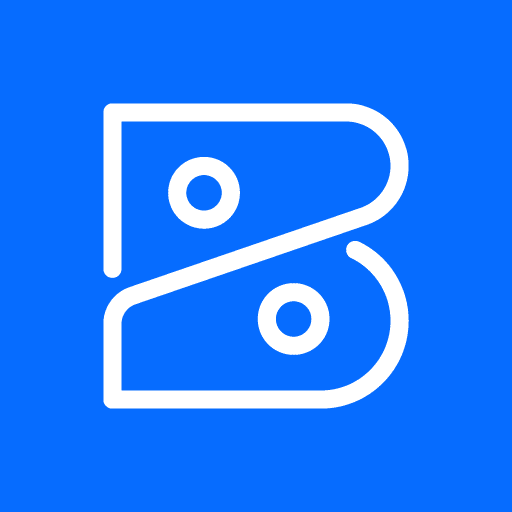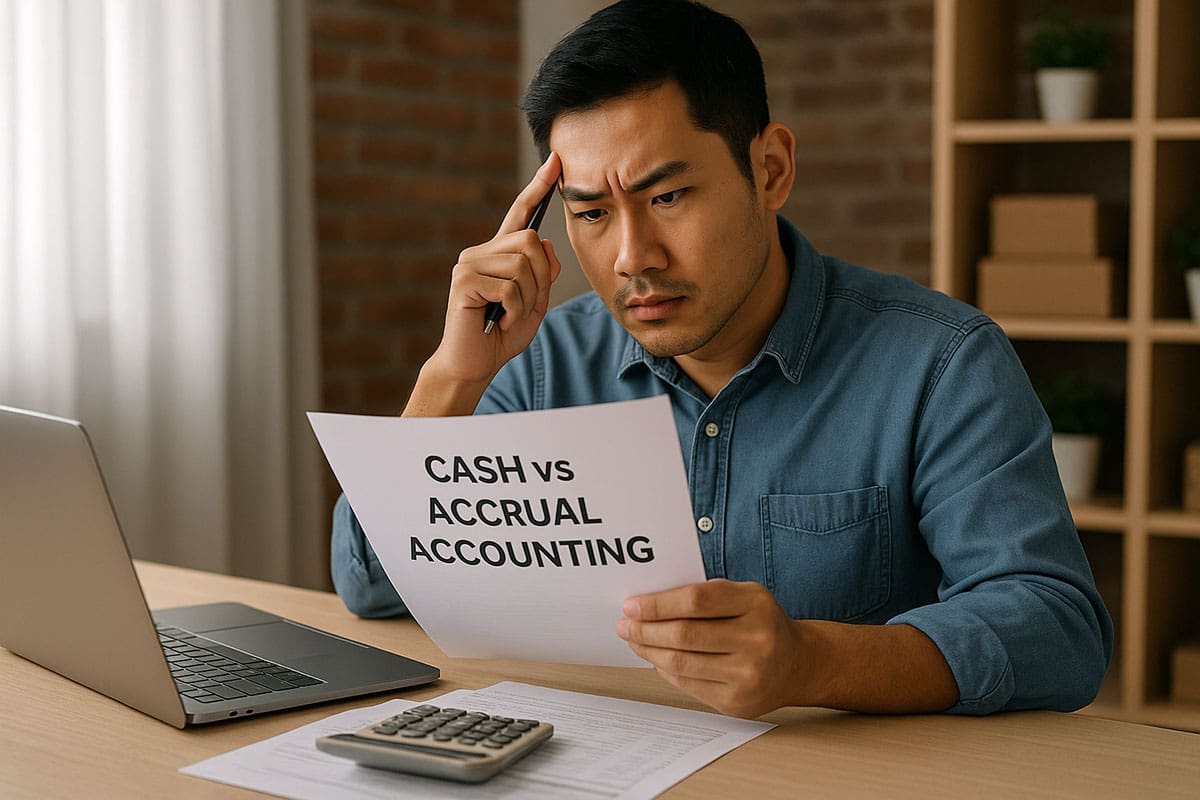Track and categorize expenses and reimbursements in real time with GlassJar. Whether you’re managing office costs or business travel, you’ll always know where your money’s going. Streamline expense reporting and business expense management with smart receipt tracking and a powerful company expense tracker.
Track Business Expenses, and Impacts, in Real Time
Every investment starts with a cost—and often, “you have to spend money to make money.” But without real-time tracking and informed oversight, that philosophy can morph into unchecked spending. GlassJar transforms that dynamic. By surfacing expense impacts immediately, it enables businesses to enjoy the benefits of strategic investment while preventing wasteful or redundant purchases.
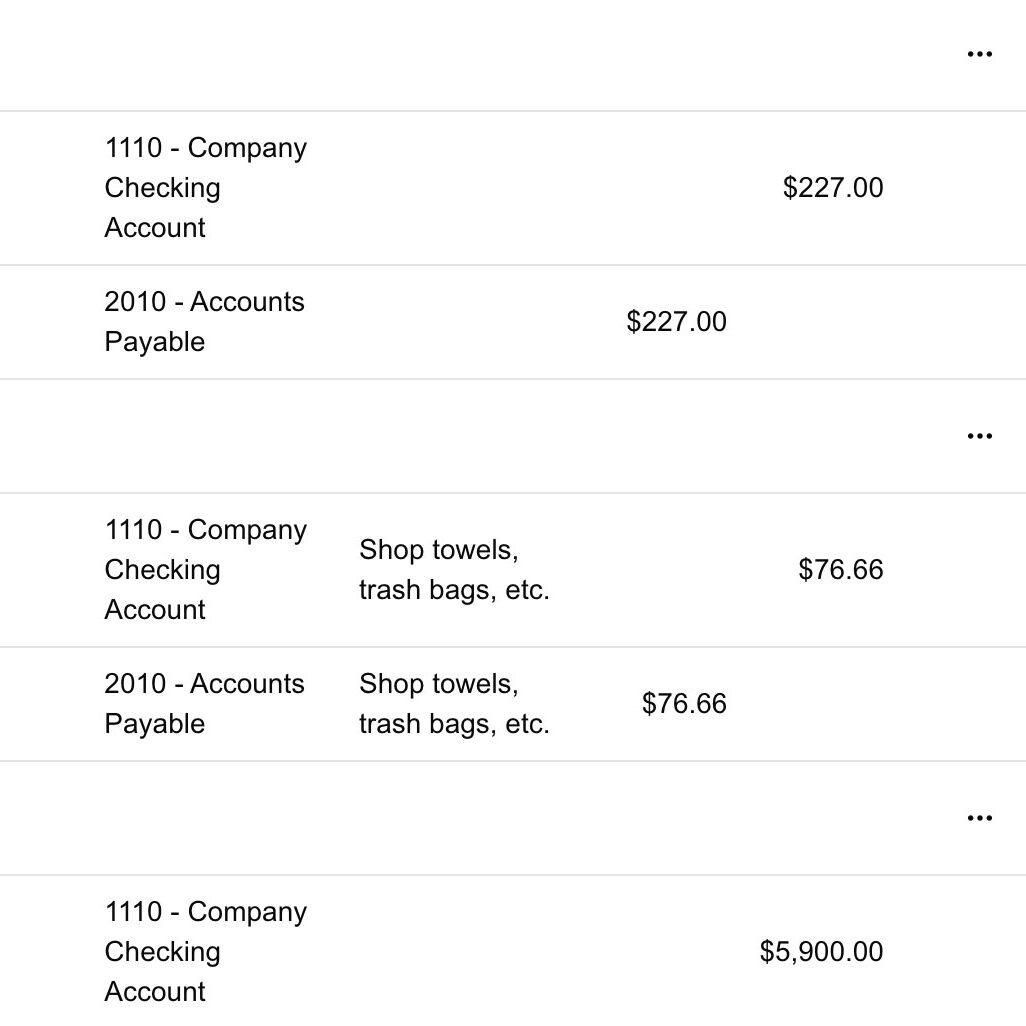
Real-time visibility for smarter decisions
GlassJar imports every transaction as it happens, allowing teams to gauge how new purchases or investments shift the bottom line. Much like competitors such as Cledara or BigTime highlight real‑time spend by category, project, or tag, GlassJar brings that live insight into your dashboard. If a recurring spend on unused software or redundant office supplies starts to creep in, owners see it immediately—and can eliminate it before costs compound.
Tagging and category allocation that adds context
The power of categorization lies beyond mere organization. When expenses are tagged precisely—whether by department (“Marketing”), type (“Equipment”), or project (“Website rebuild”)—GlassJar shows exactly where money is flowing. Many platforms like QuickBooks Online and Xero rely on similar categorization , but GlassJar uniquely ties tags to custom trends, alerting on category surges or atypical spend patterns. This context empowers owners to assess ROI more confidently.
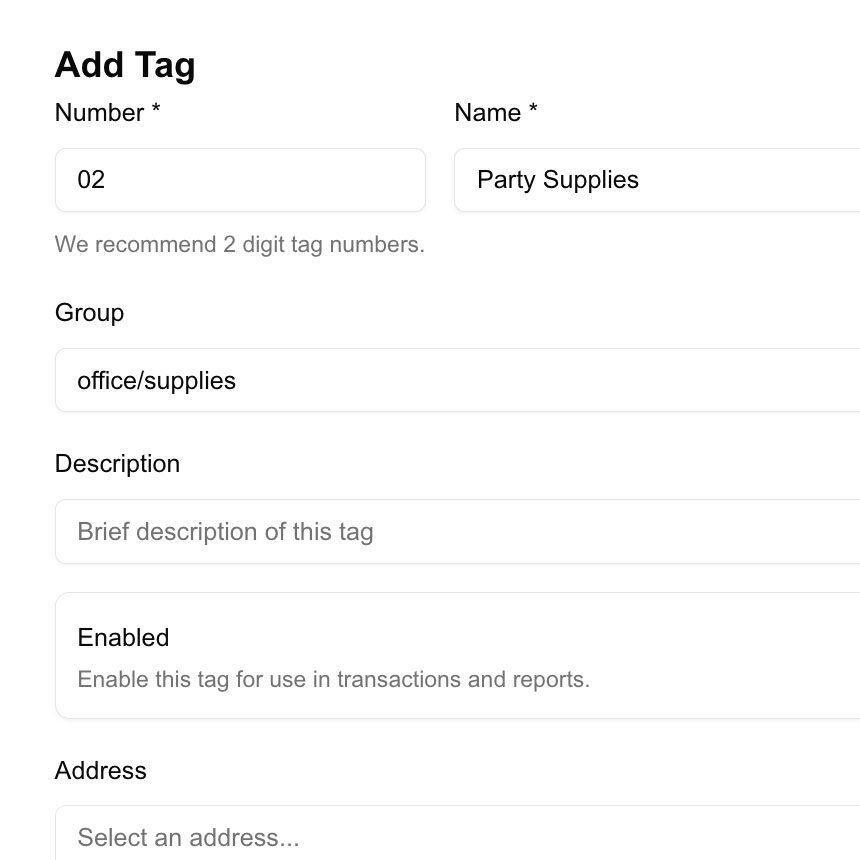
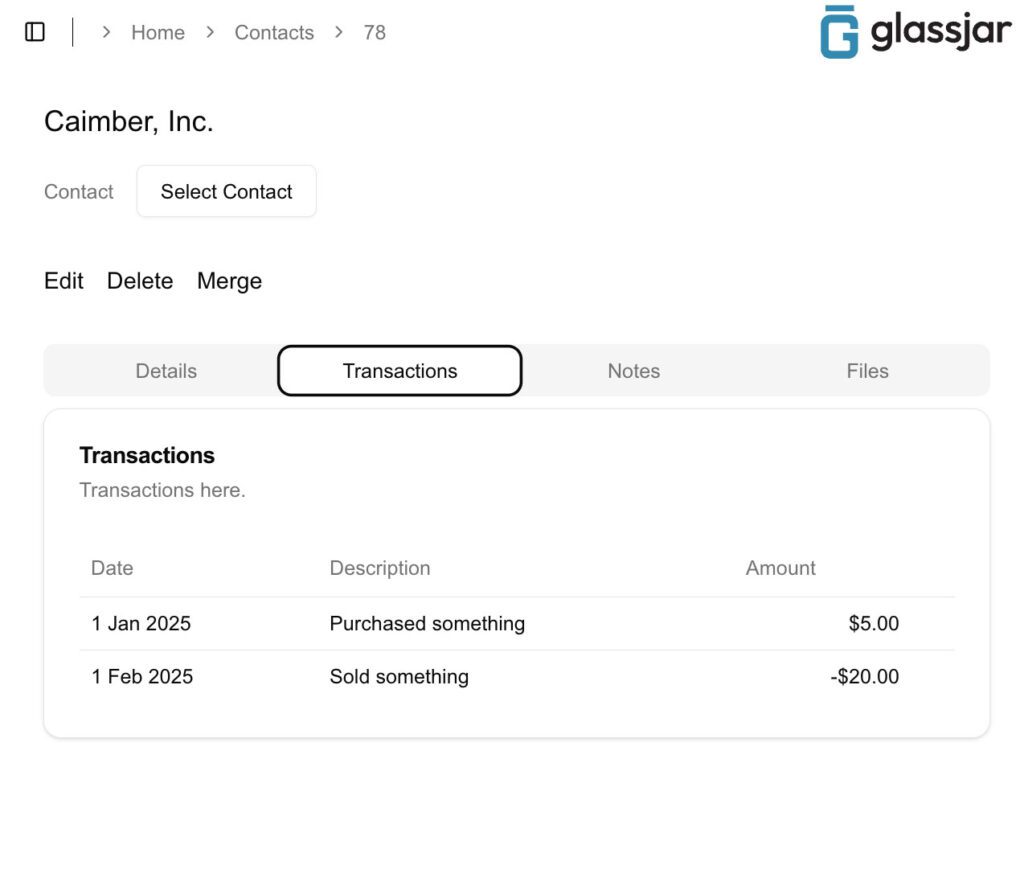
Shared purchase intelligence minimizes redundancies
In organizations where different teams order supplies or subscriptions, duplicate buys are common—and expensive. GlassJar’s shared expense feed offers full transparency: team members can see who made which purchase, when, and why. This mirrors spend‑management systems from Brex and Navan that focus on collaborative accountability. The result? No more overlapping licenses or two teams unknowingly ordering the same tool.
Pulse-check your financial posture
Want to know if your recent investments are paying off? GlassJar analyzes expense trends over time, highlighting spending spikes and triggering notifications. This mirrors best practices in spend‑analysis where teams evaluate “What are you buying? Who is buying it? How often?” . Armed with that insight, small business owners can prioritize high-impact purchases and proactively curb spend in lower-value areas.
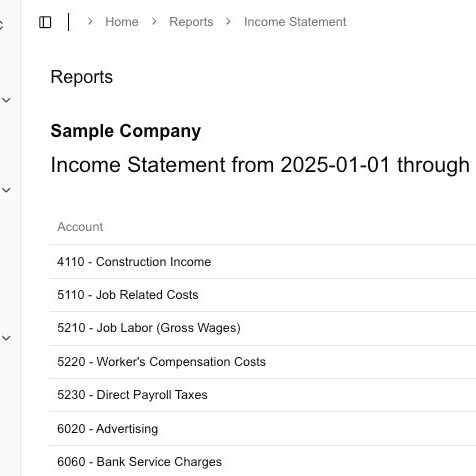

“Thanks to GlassJar, I actually enjoy bookkeeping again.”
– Monica Song
Songbird Bookkeeping
Fewer surprises, better budgeting
By categorizing expenses through tags and categories, GlassJar equips small business owners with clean data that feeds accurate budgets. You won’t just know what you spent—you’ll understand why and where it happened. Budgets become living tools, not dusty spreadsheets. If a category is trending 20% over plan, you’ll know long before the quarter ends.
The #1 Smart Business Expense & Receipt Tracking Software
Try GlassJar For Free
Snap & Store Receipts Digitally
Upload, email, or snap a photo of receipts—including reimbursement submissions—and GlassJar will match them to transactions automatically.
Categorize & Manage Expenses Easily
Assign expenses to specific categories, projects, or clients. GlassJar ensures accurate financial reporting and helps you track deductible business costs effortlessly.
Monitor Spending & Cash Flow
Get real-time insights into where your money is going. GlassJar’s expense reports help you track spending trends, avoid overspending, and make smarter financial decisions.
Why Use GlassJar for Expense Tracking?
✔ Automate Expense Tracking to save time
✔ Receipt capture & storage for easy documentation
✔ Expense categorization for better tracking
✔ Automate Employee Reimbursement tracking and approvals
✔ Real-time spending insights to manage cash flow
✔ Seamless integration with your accounting
Take Control of Your Business Expenses
Simplify tracking, stay organized, and keep your finances in check. Try GlassJar for free and experience smarter expense management software today.

Simplify Expense Reporting at Tax Time
Generating audit-ready reports shouldn’t be stressful. With GlassJar, you can create clean, shareable expense reports in seconds—ready for accountants, team members, or decision makers. Every receipt is already categorized, every transaction documented, and reports are exportable with a single click.
GlassJar was built out of frustration with traditional tools like QuickBooks and Sage—where reports felt bloated, exports were inconsistent, and collaboration was an afterthought. We took every pain point we hated and designed a smarter, cleaner system that just works.
If switching software sounds daunting, we’ve been there. That’s why GlassJar is intuitive from day one. No steep learning curve. No clunky UI. Just clear reports, better tools, and peace of mind at tax time.
Start tracking smarter today—no headaches, no baggage.

“It’s everything QuickBooks should have been. We’re moving all of our clients over to GlassJar.”
– Ryan David
Green Valley Accounting
Connect Every Account in One Place with All-In-One Expense Tracking
Managing expenses across multiple platforms is a challenge for small business owners. Between vendor invoices, employee reimbursements, and daily credit card charges, it’s easy to lose track of where money is going. GlassJar solves this problem with an all-in-one system that unifies every transaction source into a single dashboard.
By connecting both credit card feeds and bank accounts, GlassJar eliminates the need for manual imports or third-party syncing tools. All transactions flow into one place—ready to categorize, reconcile, and report.

Real-Time Visibility from Bank to Card
GlassJar’s expense tracking software pulls live data from your bank accounts and credit cards, offering up-to-date insights into spending. Each transaction is automatically categorized, tagged, and ready for review. Whether it’s a recurring software subscription on a company card or a one-time vendor payment from a checking account, everything appears in context.
This centralization enables teams to track spending trends, monitor available balances, and catch unusual activity before it escalates. With full visibility, small business owners can make faster, smarter decisions based on actual, real-time financial data.
Designed for Simplicity, Built for Functionality
Unlike legacy systems that require multiple tools to manage basic financial tasks, GlassJar delivers modern functionality in a single platform. No plugins. No spreadsheets. No guesswork. From automated reconciliation to receipt matching and policy enforcement, the tools you need are already built in.

GlassJar’s all-in-one approach to expense tracking software means fewer delays, fewer errors, and a better understanding of your company’s cash flow. By connecting directly to your credit card and bank accounts, GlassJar helps keep your books clean, your team compliant, and your business in control.
10 Reasons To Manage Your Business Expenses With GlassJar
Accurate expense tracking isn’t just for tax time—it’s essential to making confident, daily decisions. Whether you’re wondering if now is the right time to invest in new equipment or reviewing the profitability of a recent campaign, GlassJar gives you a real-time snapshot of your outflows, organized the way you actually run your business.
You’ll no longer need to second-guess how much has been spent on travel, marketing, or supplies this month. Every line item is tracked, searchable, and categorized. GlassJar turns your day-to-day decisions into data-backed actions.
1. Built for Owners, Trusted by Teams
GlassJar gives business owners a clearer lens into spending while empowering teams to stay compliant. Employees can log purchases, upload receipts, and classify costs without accessing sensitive company financials. Role-based permissions ensure the right people see the right data—nothing more, nothing less.
For companies that need both autonomy and accountability, GlassJar’s expense tracking feature provides transparency without micromanagement. Every submission is time-stamped and user-attributed, so you always know who entered what and when.
2. Map Every Dollar to Its Destination
Don’t just record what you spent—understand why you spent it. GlassJar’s categorization and tagging tools allow you to attribute every expense to a client, project, or internal initiative. This enables better cost analysis and makes client billing or departmental budgeting far more accurate.
You can set up custom tags like “Marketing Campaign: Spring Launch,” “Client: Acme Co.,” or “R&D Initiative: New Product Line” to track expenditures exactly how your team thinks about them. Then filter and export data by those same tags for detailed reporting.
3. The Foundation for Better Forecasting
Accurate tracking today leads to better planning tomorrow. When every expense is captured and categorized correctly, your business can generate meaningful insights and forecasts based on real historical data. GlassJar helps you build those data sets without needing an extra tool, manual spreadsheet, or outside consultant.
Want to compare actual expenses against forecasted spend? Filter your reporting view by date, tag, category, or project to analyze where budgets held—and where they didn’t.
4. Simplify Departmental Budgets and Approvals
For companies with more than one budget owner, the traditional spreadsheet approach to expense tracking quickly falls apart. GlassJar allows you to delegate expense management across teams while maintaining a clear top-down view of total spending.
Managers can approve or reject submissions, review individual spending by employee or department, and ensure compliance with internal limits. You can even set up automated approval thresholds based on dollar amount or category—giving you control without slowing things down.
5. Designed to Prevent Duplicate and Fraudulent Entries
Duplicate expense entries are more than a nuisance—they can lead to inaccurate financials, poor decision-making, and compliance issues. GlassJar includes automatic duplicate detection that flags entries with identical values, vendors, or receipt uploads.
Built-in checks also help detect altered or reused receipts. Combined with our audit history tools, you’ll have complete visibility into every change or update made to an expense entry—who made it, when it was made, and what the previous version looked like.
6. Smart Expense Entry With Suggested Categories
Speed up expense entry with smart suggestions based on past activity. When you or a team member adds a new expense, GlassJar suggests a category, project, or tag based on similar past entries. This minimizes the risk of misclassification and makes logging transactions fast and intuitive.
As your business grows and recurring purchases become more common, these intelligent suggestions save time and help ensure consistency across your reports.
7. Stay Audit-Ready All Year Long
GlassJar doesn’t just prepare you for tax season—it helps you stay audit-ready throughout the year. Every expense is linked to a user, time-stamped, and backed by an attached receipt or note. You can export audit-ready reports filtered by time period, vendor, category, or employee.
If an auditor or internal reviewer ever needs to see the paper trail behind a purchase, GlassJar gives you the documentation in seconds. Clean books aren’t just about good habits—they’re about having the right systems in place.
8. Reduce Manual Data Entry with Receipt Forwarding
GlassJar includes receipt forwarding by email, allowing users to simply send in receipts from their inbox. The system will automatically create an expense draft, pre-filling the vendor and date based on what it detects. Team members only need to confirm the amount and category—reducing manual entry time by more than half.
This feature is especially useful for busy owners or staff who receive receipts digitally from airlines, online vendors, or subscription services.
9. Better Insights with Visual Expense Analytics
Numbers on a spreadsheet are hard to act on. GlassJar includes visual dashboards that highlight key expense trends by category, vendor, department, or time period. Spot patterns like increasing supply costs, rising travel expenses, or seasonal shifts in spending. These dashboards are automatically updated as new entries are added.
Export visuals for stakeholder reports or board meetings, or simply use them internally to get a clearer view of where your money is going—and how that’s changing over time.
10. Fully Integrated with Your Chart of Accounts
GlassJar syncs directly with your general ledger, linking expense categories to your accounting chart of accounts. This reduces reconciliation time and eliminates the need for manual journal entries. If an expense is tagged “Office Supplies,” it automatically flows to the correct account—no additional input needed.
This integration ensures that financial reports, budgets, and forecasts are built on the same underlying data without errors introduced during manual import/export processes.
Frequently Asked Questions
What is the best software for tracking expenses?
The best software for tracking expenses includes GlassJar, Expensify, QuickBooks, and Zoho Expense. GlassJar is ideal for small businesses wanting simplicity and automation. Expensify is known for receipt scanning and corporate card integration.
QuickBooks offers comprehensive expense tracking with accounting tools. Choose software that offers mobile access, category tagging, and exportable reports.
What is the best small business expense tracker?
GlassJar, QuickBooks, and Expensify are top options for small business expense tracking. GlassJar focuses on ease of use, real-time tracking, and smart categorization. QuickBooks integrates expense tracking with full accounting features.
Expensify is strong for teams that need receipt automation and travel expense management. Pick a tool that fits your business size and workflow.
How much does Expensify cost per month?
Expensify offers both free and paid plans. The paid “Collect” plan starts at $5 per user/month, while the “Control” plan is $9 per user/month, offering advanced features like multi-level approvals and corporate card reconciliation.
Custom pricing is available for enterprise users. Free features are limited and mostly suited for individual users.
How do I track my business expenses?
Track business expenses by using software like GlassJar or QuickBooks. Start by categorizing expenses (rent, supplies, travel), digitizing receipts, and syncing transactions from your bank. Assign tags or notes for clarity, and review reports regularly.
Automated tools can alert you to duplicate entries, missed receipts, or over-budget categories. Keep records for tax time.