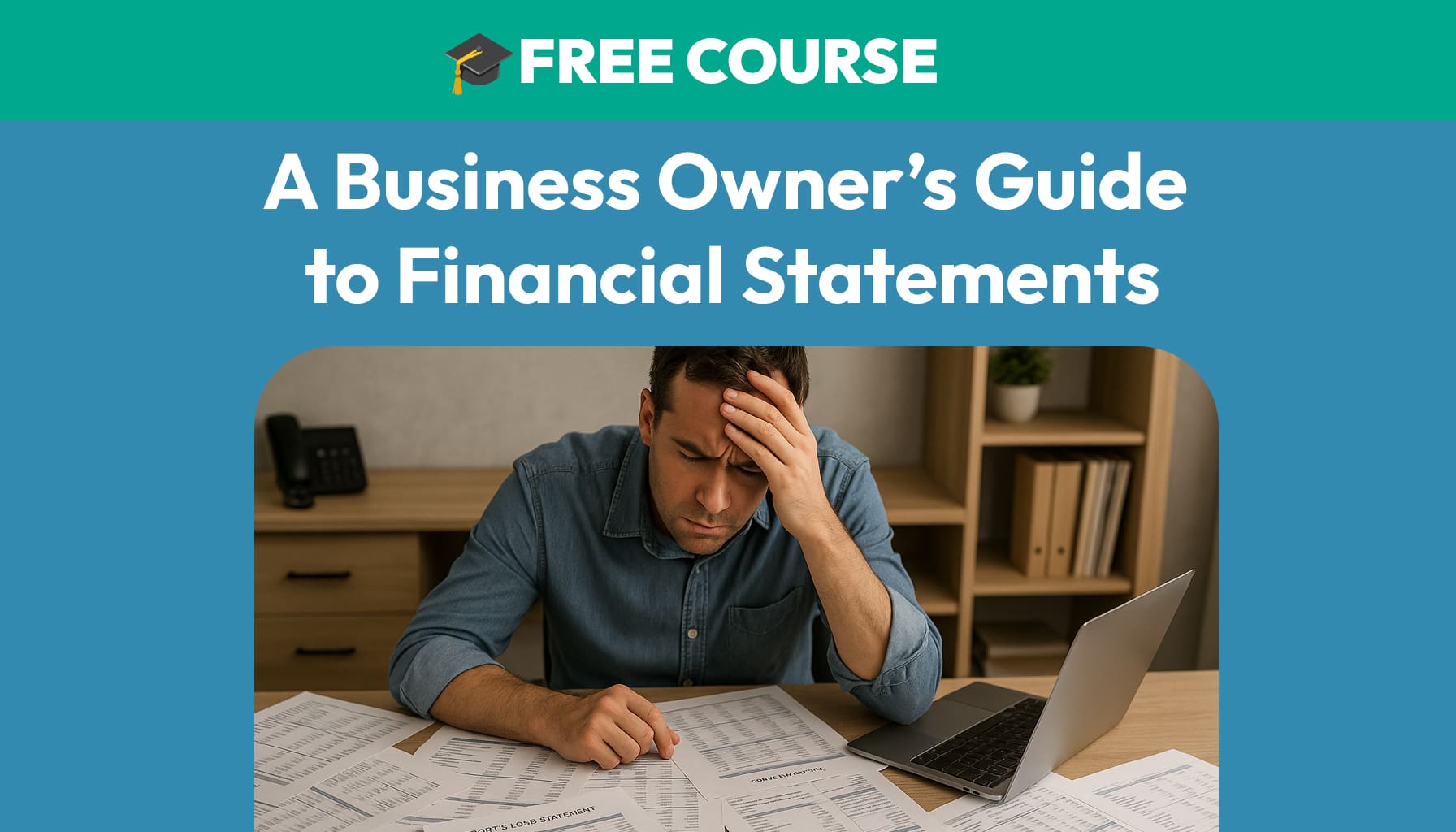Streamline Your Practice, Enhance Client Trust, and Embrace Automation
Managing client bookkeeping is a critical aspect of any accounting practice. This comprehensive guide provides actionable insights into modernizing your bookkeeping processes, leveraging automation, and delivering enhanced value to your clients.
📘 What’s Inside?
- Cloud-Based Solutions: Explore platforms that offer real-time access and updates.
- Automation Techniques: Learn how to reduce manual data entry and improve accuracy.
- Integration Strategies: Discover methods to connect with banks, payroll providers, invoicing tools, and tax software.
- Client Communication: Implement client-friendly approaches for better engagement and understanding.
- Scalability Planning: Adapt your services for businesses of varying sizes and industries.
🧰 Why Download This Guide?
- Enhance Efficiency: Implement systems that reduce friction for both your team and clients.
- Improve Accuracy: Utilize tools that maintain high standards of financial data accuracy and compliance.
- Stay Competitive: Keep up with the accelerating digital transformation in accounting practices.
👥 Who Should Read This?
- Solo Practitioners: Looking to modernize their bookkeeping processes.
- Mid-Sized Firm Partners: Aiming to deliver accurate, timely, and useful financial records.
- Accounting Professionals: Seeking to strengthen client relationships and enhance service value.
📥 Get Your Free Guide Now
Simply enter your details below to download your free copy of The Accountant’s Guide to Smarter Client Bookkeeping Solutions.

Embracing Automation to Reduce Human Error
Why Automation Is Now Expected, Not Optional
In the modern bookkeeping landscape, automation is no longer a novelty — it’s expected by both clients and firms. Reducing manual data entry not only saves time but significantly reduces the chance of human error. Software platforms that support auto-categorization, rules-based transaction filtering, and direct bank feeds are essential for accounting professionals who manage multiple client books.
Common Bookkeeping Tasks That Can Be Automated
Recurring invoice generation, bill payment scheduling, bank reconciliation, matching deposits to sales receipts, and expense categorization are just a few of the core areas ripe for automation. By eliminating these repetitive tasks, accountants free up time for advisory services, financial analysis, and proactive tax planning.
Client Communication and Collaboration in Real-Time
Streamlining Conversations Around Financial Activity
Clients often send emails, screenshots, or spreadsheet attachments to explain unclear transactions. These fragmented workflows increase confusion. Smarter solutions offer built-in comment threads, transaction tagging, and client chat tools within the software itself, allowing accountants to address items within context and resolve issues more quickly.
Secure Document Requests and Delivery
Instead of chasing clients for missing receipts, W-9 forms, or bank statements, modern systems allow document request automation. Clients receive a prompt, upload the file securely, and the item is stored alongside relevant transactions. This eliminates reliance on unsecured email and creates audit-ready records automatically.
Building a Scalable Bookkeeping Workflow
From Solopreneur to Team-Based Accounting Practice
Small firms or solo accountants often find themselves stretched thin as they grow. Without scalable processes, client work becomes overwhelming. The right bookkeeping solution must support workflows that scale across multiple users, permission levels, and roles — bookkeeper, reviewer, partner, client, and even external auditors.
Templates and SOPs That Preserve Efficiency
To support scale, accounting firms should create standardized operating procedures (SOPs) for chart of accounts setup, vendor naming conventions, reconciliation processes, and month-end close checklists. Systems that allow for SOP template storage and assignable workflows prevent inconsistencies across clients and junior staff.
Tagging and Segmentation for Granular Insights

Why Tags Matter in Bookkeeping Systems
Beyond categories and classes, tags give accountants more ways to break down financial data. Tags can denote project names, job numbers, regions, grant codes, internal departments, or marketing campaigns. These allow for dynamic reporting without needing to set up complex sub-ledgers or segmented entities.
Custom Reporting Made Easy with Tags
Smarter bookkeeping platforms allow tag-based filtering in reports. For example, clients can review profitability per project, track expenses by department, or isolate vendor costs associated with a particular contract. These insights help clients make decisions in real time, and they give accountants additional advisory opportunities.
Bookkeeping Tools That Integrate With the Entire Financial Stack
Why Open Integration Matters
Clients use a variety of platforms — Shopify, Stripe, PayPal, Gusto, Square, etc. The ability to integrate financial data from these platforms into the bookkeeping environment is critical. Without these connections, accountants are forced to perform repeated CSV imports and reconciliations, which drain time and increase the risk of error.
Connecting Inventory, Payroll, and Ecommerce Data
For clients with inventory or e-commerce operations, syncing real-time SKU-level data into the bookkeeping software enables accurate cost of goods sold (COGS) tracking. Payroll integrations allow journal entries for wages and taxes to post automatically. These connections are essential for clients that expect precision without paying for enterprise systems.
Compliance Without Complexity
Simplifying Audit Trails
Every adjustment, import, and transaction needs to be traceable. Modern systems generate audit logs that detail when changes were made, who made them, and why. This transparency not only satisfies regulatory demands but also supports accountability within your firm and with the client.
Tax-Time Readiness
Smarter bookkeeping systems enable real-time tagging of deductible expenses, the categorization of capital expenditures, and retention of supporting documentation. When tax season arrives, CPAs and enrolled agents don’t need to redo work or guess at data integrity. They can focus on filing accurately and advising clients.
Time-Saving Approvals and Permissions
Managing Review Workflows
Client accounts often require managerial approval before invoices are sent, bills are paid, or journal entries are posted. Systems that allow for customizable approval rules — such as thresholds for payment or departmental sign-off — prevent unauthorized actions and support internal controls without creating bottlenecks.
Granting the Right Access
Smarter platforms support granular permission settings: clients can see dashboards but not edit transactions, junior staff can perform data entry but not reconcile accounts, and partners can review reports but restrict billing settings. This ensures control, compliance, and peace of mind.
Elevating Client Advisory Services (CAS)
From Bookkeeper to Business Advisor
Bookkeeping systems that surface trends, anomalies, and forecasts enable accountants to shift into advisory mode. For example, cash flow trends, A/R aging warnings, or budget variance reports help spark conversations that guide business strategy — rather than simply report on the past.
Packaging Advisory Services with Bookkeeping
Many firms are moving toward value-based pricing, where bookkeeping and advisory are bundled into tiered service packages. Smart systems support this shift by making data accessible and visual, so clients understand the value of the monthly relationship, not just the debits and credits.
Error Detection and Reconciliation Shortcuts
Flagging Anomalies in Real-Time
Smart bookkeeping platforms use pattern recognition to flag duplicate entries, uncategorized expenses, and transactions that break historical norms. This helps catch issues before financial statements are created or tax deadlines arrive.
Simplified Bank Reconciliations
Instead of clicking through line-by-line reconciliations, many platforms now auto-match cleared transactions and flag only the exceptions. With rules for recurring deposits and payments, most reconciliations can be completed in minutes rather than hours.
Customizable Dashboards for Each Client
Personalized Financial Dashboards
Clients want visibility into their finances, but not every client needs the same metrics. Smarter bookkeeping solutions offer customizable dashboards where revenue trends, outstanding invoices, operating expenses, and cash flow snapshots can be toggled based on each client’s priorities.
Encouraging Client Engagement
When clients log in and see real-time financial visuals that actually make sense to them, they are more likely to engage, ask questions, and share concerns before problems grow. This improves the quality of collaboration and helps the accountant stay proactive.
Reducing Redundancies with Consolidated Platforms

Fewer Systems, More Focus
Juggling multiple tools — one for invoicing, another for expenses, and yet another for reporting — creates confusion and inefficiency. Systems that consolidate multiple workflows into a unified interface reduce toggling, speed up onboarding, and support smoother cross-training within firms.
Consolidation Without Compromise
A key benefit of newer platforms is offering breadth (A/P, A/R, reporting, tagging, reconciliation, document management) without sacrificing depth. The result is that accountants can scale services, reduce app fatigue, and create a consistent experience for every client.
Flexible Reporting for Client-Specific Needs
Beyond Basic Financial Statements
Clients often need more than just a P&L and balance sheet. Whether it’s job-costing reports, grant compliance summaries, or campaign-specific profit tracking, smarter bookkeeping solutions allow accountants to build and save customized reports for each scenario.
Report Delivery and Scheduling
Rather than manually exporting reports each month, platforms can auto-generate and deliver them to client inboxes on a set schedule. This supports consistency, encourages timely reviews, and positions the accountant as a provider of ongoing value — not just someone who shows up at year-end.
Built-In Training and Knowledge Sharing
Reducing Support Friction
Clients often forget how to upload a receipt or enter a mileage log. Systems with built-in tooltips, walkthroughs, and how-to videos reduce support tickets and empower clients to solve common problems themselves.
Training Materials That Scale
Firms can also upload custom SOPs, video tutorials, and best practices to the client portal so that training is not repeated manually. This ensures consistent onboarding for new client contacts and helps bookkeepers stay focused on accounting — not tech support.
Real-Time Cash Flow Forecasting
Helping Clients See Around Corners
Cash flow surprises can destroy a small business. Modern bookkeeping platforms integrate with budgeting tools to project cash balances based on scheduled bills, recurring income, and historical burn rates. These forecasts support better decision-making and client confidence.
Scenario Planning for Different Client Types
Accountants can now help clients model “what if” scenarios — what happens if sales dip 20% or if a major vendor increases prices? These insights turn the accountant into a strategic partner rather than just a compliance provider.
Mobile Access for Accountants and Clients
Bookkeeping on the Go
Clients expect to review financials, snap receipt photos, approve invoices, or check bank balances from their phones. Platforms with mobile apps reduce delays in bookkeeping and improve data completeness.
Real-Time Alerts
Smart bookkeeping apps notify users when balances drop below a threshold, when bills are due, or when an expense is out of policy. These alerts help both accountants and clients stay on top of issues before they escalate.




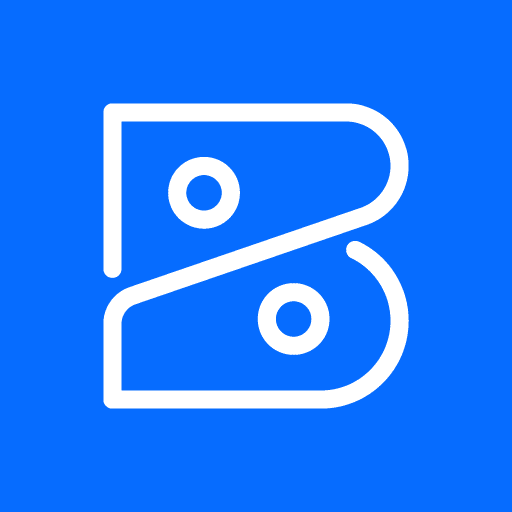



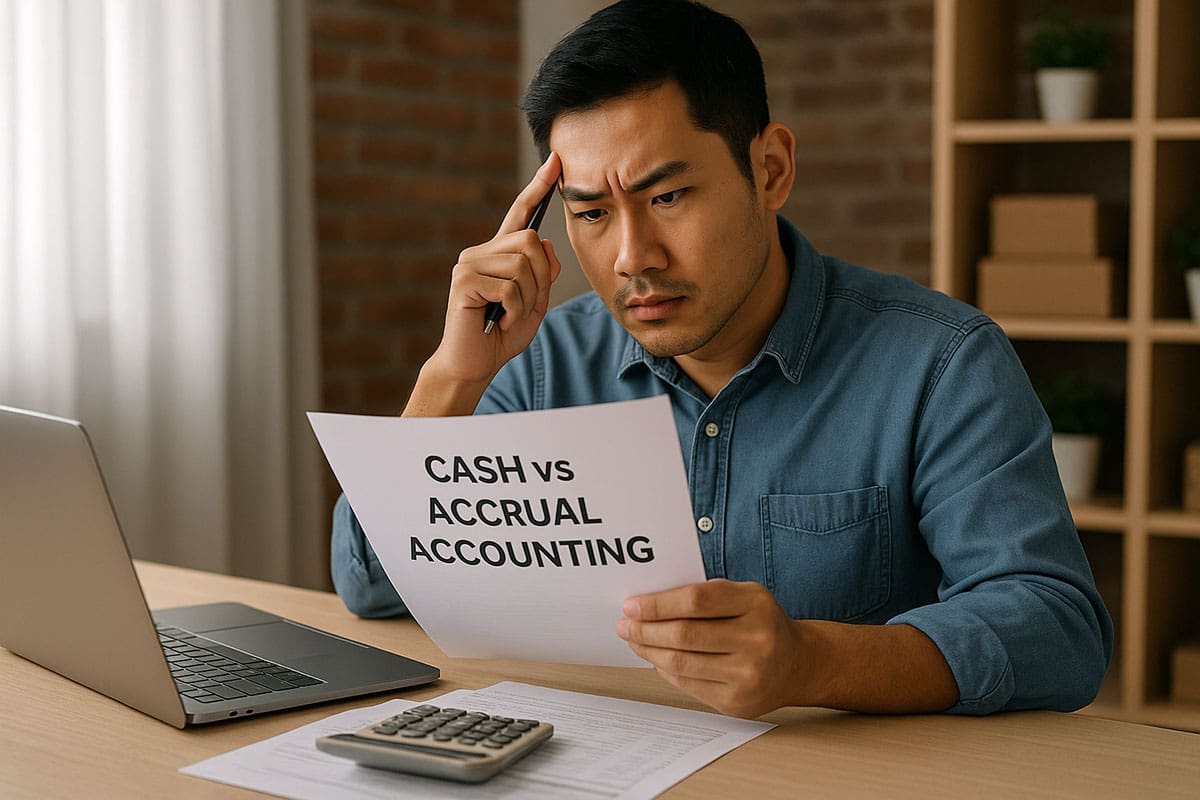


![Free Business Budget & Cash Flow Templates [Excel & Google Sheets]](https://www.glassjar.io/wp-content/uploads/2025/03/Business-Budget-Cash-Flow-Templates-Excel-Google-Sheets-.jpg)